When it comes to computers, there’s always the decision on whether you should buy your PC from a third party, or build it yourself. Building your own computer can be a lot of fun, but can be challenging to a novice, so as long as you take your time and seek advice when you need it, you might be able to find yourself a great deal and learn a new skill.
The PC Lineup:
We’ll be comparing pre-built PC’s by HP, PC Specialist, and Dell to custom built PC’s with the same hardware, or as close as we can find so we can compare the price. Remember to do your research as we cannot be held responsible on how you build your computer or what your purchase for your build. All costs are correct for the time of writing this blog, but over time hardware costs can fall and rise depending on the rarity and quality of the product.
Round One:
First off, we start with the most common brand to find in an office: Dell. With their Inspirion 3268 being on the market with the new DDR4 Architecture and Intel’s new 7th Generation of i7 processors, this machine will be able to last in your office for a long time and be able to work with some beefy software, though it only comes with 150W PSU meaning upgrading the PC to have a graphics card to optimise performance over time wouldn’t be possible.

The PSU that comes with this build also has enough power for a graphics card and the motherboard actually has a higher capacity for more RAM allowing you to reach 32GB of RAM compared to the Dell’s maximum of only 16GB. The “Custom Build” also has a higher hertz reach of 2666mhz compared to the Dell’s 2400mhz. Both devices come with the same amount of USB outputs but the “Custom Build” features 1 more USB 3.0 but 1 less 2.0.
The Dell’s cost is currently at the time of writing this £549.99, but the “Custom Build” we have created comes up at £464.97 allowing you to save £85.02.
Round Two:
Next up on the test is the HP Pavilion Wave 600, featuring an i5-6400T Processor in a Small Form factor computer, once again we have gone as close as we can to the build but keeping the aim of a lower price point. Still using Intel’s new range of CPU’s and DDR4 RAM and using an SSD as the boot drive.

This is a good example of how the ends don’t really justify the means due to the “Custom Build” only saving £14.27, but it is lacking features as the HP has B&O branded speakers inside, and a USB-C port which is becoming quite popular and enables a faster transfer rate. This also comes with a Keyboard and Mouse compared to the “Custom Build” so after including this, on average you can end up spending more with the “Custom Build” in comparison. Though, if upgrades are needed the HP Pavilion is quite difficult to open and has a similar issue that it cannot take a graphics card not only due to the weak PSU but the small form factor doesn’t allow the space.
Round Three:
The final build we are looking at is the only AMD computer on this list, running with DDR3 RAM instead of the new DDR4. PC Specialists often optimise for gaming and other harder running programs such as video editing, VFX and games development. This is also the only build we have with a dedicated graphics card and a non-custom motherboard, allowing us to get a closer build to the original.
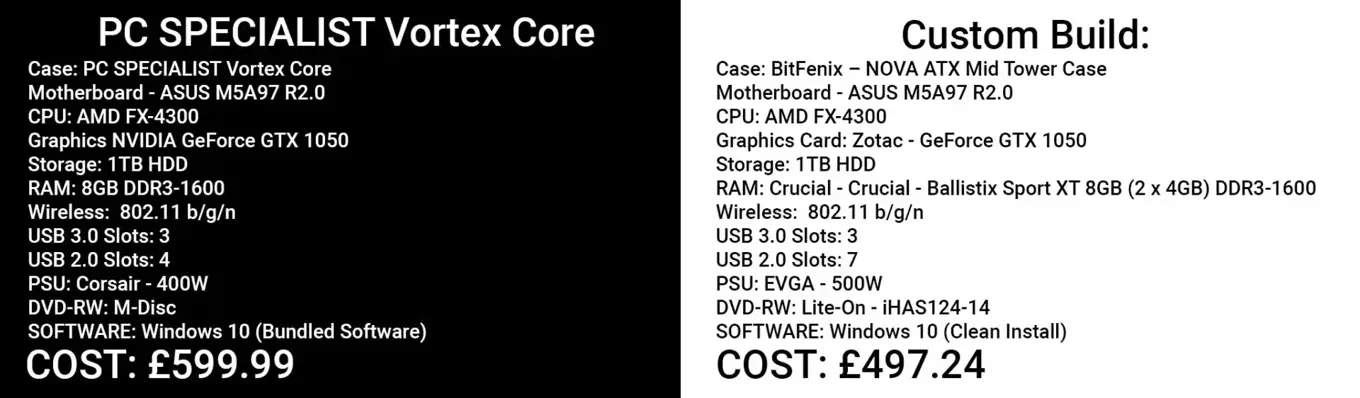
With a saving of over £100 by building this yourself, you get a larger PSU, more USB ports and no bundled spam software. This is another example of the difference in building vs buying, sometimes depending on the sales available and what you want the PC to be able to perform. Looking at each build, it is possible to save money on each one, either just a little or a fair amount of the cost, but overall, make sure you compare a buy PC to a custom build PC. You can do this with websites such as PartPicker.co.uk.PartPicker.co.uk.
Another aspect you can look at with Pros and Cons is Warranty, by purchasing all parts separately. They each have their own warranty, which isn’t affected by customising your PC. You can also save more money by purchasing parts second hand, but these aren’t covered by a warranty so please do your research on sellers first.
Cyber insurance is becoming an important part of many businesses cyber toolkits. No business, big or small which uses computers, the internet or holds data is safe from the threats. Cyber insurance is a specialist insurance policy which has been designed to help protect businesses and support their recover in the event of a cyber incident. Get a free, quick and easy quote with us now.